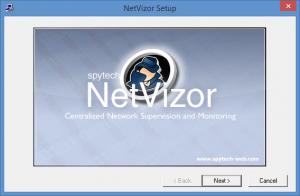NetVizor
8.10.15
Size: 3.38 MB
Downloads: 5155
Platform: Windows (All Versions)
Spytech’s NetVizor software is meant to be used in a corporate environment. You see, NetVizor is an award winning network and employee monitoring solution. If you want to keep a close eye on your employees and make sure they’re not wasting time, you can use NetVizor to monitor their PCs. NetVizor can monitor all the PCs on your corporate network. Thanks to this software you can see what your employees are doing – mind you, stealthily see what your employees are doing.
The NetVizor software is made up of two components: a monitoring client and a viewer. You must install the monitoring client on the PCs you want to monitor. You must install the viewer on the PC you want to use to manage all monitored PCs. If you’re a business owner or a manager in a large company, you must install the NetVizor client on the PCs of all the employees you want to monitor and the NetVizor viewer on your own PC – which you’re going to use to view what all your employees are doing.
Please note that your antivirus may detect NetVizor as a threat and prevent you from downloading or installing the software. You should instruct your antivirus to ignore/exclude the NetVizor software.
If you have any problems getting NetVizor up and running, if you have any problems using NetVizor, then visit the Help section on Spytech-web.com. There you will find detailed installation guides, useful product manuals, comprehensive FAQs, and more.
NetVizor is not free, it is only free to try. A nag screen is displayed when you start and when you close the application. All monitoring intervals are limited to 30 minutes.
NetVizor allows you to view all computers on the network and see what users are doing on said computers. NetVizor can log a user’s keystrokes, show you what programs the users run, take screenshots of user activities, and more.
Pros
Lots of useful information on how to install and how to use NetVizor is available online. The NetVizor software is made up of two components: a monitoring client and a viewer. Use Spytech’s award winning network monitoring software NetVizor to monitor all computers on the network.
Cons
Trial limitations: nag screen, monitoring intervals are limited to 30 minutes. Your antivirus may block NetVizor.
NetVizor
8.10.15
Download
NetVizor Awards

NetVizor Editor’s Review Rating
NetVizor has been reviewed by George Norman on 29 Oct 2014. Based on the user interface, features and complexity, Findmysoft has rated NetVizor 4 out of 5 stars, naming it Excellent